
When it comes to engaging with consumers online, your web form is gold. It’s the front door to your business and the avenue people use to begin their relationship with you. Unfortunately, many web forms are built in great haste and with poor design.
Some forms have low conversion rates due to data hording (collecting data you don’t need) while others allow any information to be submitted regardless of its validity. These problems should be easy to correct but even the simple task of monitoring web‐form performance is more difficult than it needs to be.
Consider this question for a moment: How would you rank your web form performance?
- Worse than other forms in your space?
- About the same as other forms in your space?
- Better than other forms in your space?
I bet you answered either 2 or 3 despite not having accurate stats on your forms or other forms in your space. The reality is, many of our forms are mediocre at best. And when it comes to web forms, mediocre is actually awful.
This is the bad news, but don’t fret! Creating high‐performing web forms is relatively easy if you’re willing to improve in the following 3 areas:
Number 1: Optimizing Fields – Less is More
Expedia gained $12 million in profit per year by removing just one redundant field from a form. There is an inverse relationship between the number of fields you collect and your conversion rate. More simply, the longer the web form the lower the conversion rate.
If your web forms collect information that’s not being used (hello, phone number), remove the field(s) immediately. Collect only what you absolutely need. Shortening your web forms will lead to more conversions and higher profits. Win‐win right?
Step 2: Turn the Garbage into Gold

85% to 90% of web form submissions will contain valid email addresses. That means 10% to 15% of all submissions will contain email addresses that you can’t use, resulting in lost opportunity. Real-time verification of email addresses in a web form is the very first thing you can do to start optimizing your email conversion rates.
Adding email verification to your forms is easy and inexpensive and will help correct email entry‐mistakes. It can also help to ensure you only valid emails are entering your CRM.
If you use a CRM, you know what I'm talking about. What’s the point of having a fake email like 123546@gmil.com? All else being equal, collecting more valid emails will yield higher profits from your email marketing. I think we can all agree…that’s awesome!
Step 3: Improve, Measure, and Improve Some More
Pop quiz: Can you tell me how your forms performed yesterday? How about last week? How about today? You can’t improve what you can’t measure and, until now, measuring form performance has been difficult.
Today’s tools give you up‐to‐the‐second information about how well your form is performing. This level of visibility helps you test changes in real‐time and will quickly turn mediocre forms into high‐performance profit machines.
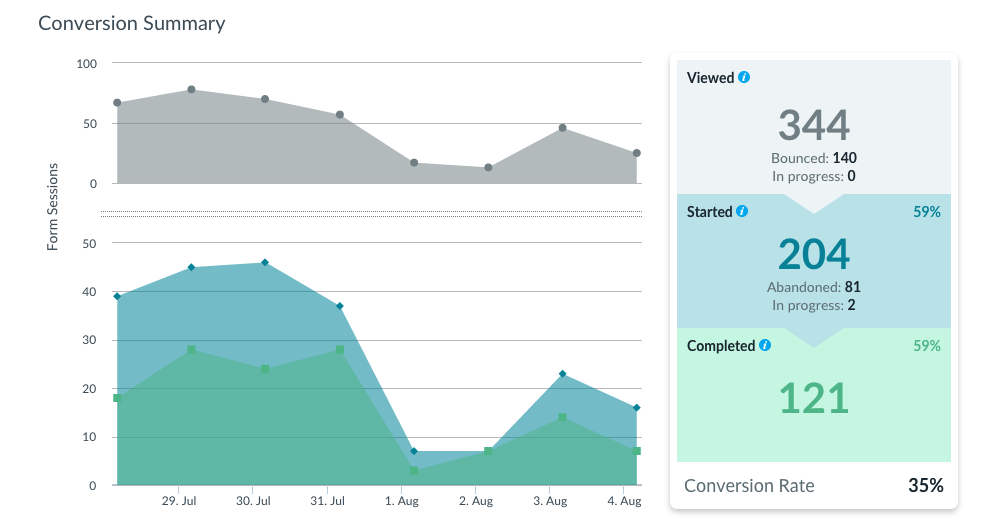
- Try to minimize the friction experience by only capturing 3-5 form fields
- Place the email field in the first position
- Place your form above the fold so the subscriber does not have to scroll
- To the right of your form display testimonials from satisfied customers
- Highlight 3 reasons why the subscriber should sign up – free shipping, special deals, tips, knowledge, etc.
There has never been a better time to dig back into your web forms and look for ways to improve them. So what are you waiting for?
#EmailCRO is an Email Optimization Experts Series featuring best practice advice and technology insights from email marketing and conversion rate optimization thought leaders and industry experts. Subscribe to the #EmailCRO Twitter list to learn more and join the conversation.



